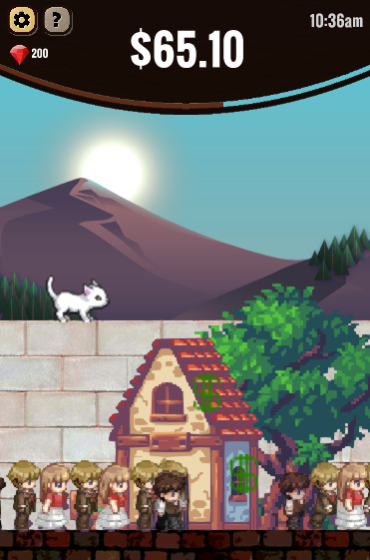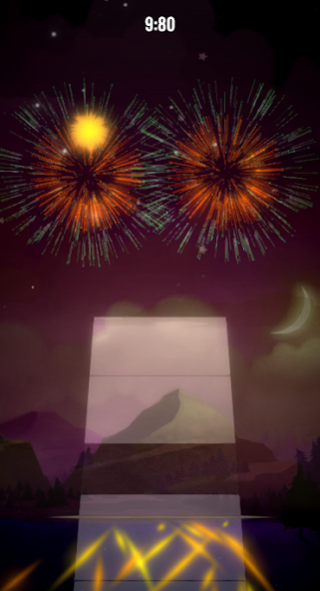Idle Firework Shop - clicker g 1.3
Free Version
Publisher Description
You play as the shop manager of a small firework shop. This is not a typical clicker game.
GAME FEATURES:
🎆 Grow Business 🎆
Start small, grow big. Upgrade shop facilities and unlock higher quality fireworks for your business. No time to tap continuously? Leave the game in idle and let the customer come automatically!
🎆 Day and Night Cycle 🎆
Different activity available at different period of time, interact with cats at day time and display your firework products at night time to attract more customers! After all, none of the time will stop you from tapping!
🎆 Fever Boost 🎆
If idle is not for you, this game has something more fun to you! Tap tap tap to invite more and more customer to your shop, fill up the fever gauge and boost your sales rate!
🎆 Shop Helper 🎆
Hire the best worker to manage your shop, earn revenues even you're not in the game! If you're lucky enough, get a pretty lady to be your worker so that customer will come to your shop automatically while you are idle. Each type of workers can assist you differently in idle and tapping game experience. The more worker you hire, the easier the game will be.
🎆 Services Awating You 🎆
Got an outsource job from one of your customer? Send your worker to complete outstation firework services for you and return with big rewards!
--
KEEP IDLE, KEEP TAPPING, KEEP FIREWORK-ING!
About Idle Firework Shop - clicker g
Idle Firework Shop - clicker g is a free app for Android published in the Simulation list of apps, part of Games & Entertainment.
The company that develops Idle Firework Shop - clicker g is FelixLeongGames. The latest version released by its developer is 1.3.
To install Idle Firework Shop - clicker g on your Android device, just click the green Continue To App button above to start the installation process. The app is listed on our website since 2019-01-15 and was downloaded 3 times. We have already checked if the download link is safe, however for your own protection we recommend that you scan the downloaded app with your antivirus. Your antivirus may detect the Idle Firework Shop - clicker g as malware as malware if the download link to com.FelixLeong.IdleFireworkManager is broken.
How to install Idle Firework Shop - clicker g on your Android device:
- Click on the Continue To App button on our website. This will redirect you to Google Play.
- Once the Idle Firework Shop - clicker g is shown in the Google Play listing of your Android device, you can start its download and installation. Tap on the Install button located below the search bar and to the right of the app icon.
- A pop-up window with the permissions required by Idle Firework Shop - clicker g will be shown. Click on Accept to continue the process.
- Idle Firework Shop - clicker g will be downloaded onto your device, displaying a progress. Once the download completes, the installation will start and you'll get a notification after the installation is finished.